Instructions to Add Student Employee Tab to MyUNM Portal
To Set up Student Employee Tab in LoboWeb
- Log into MyUNM
- Click on the "+" sign on the top of the navigation bar
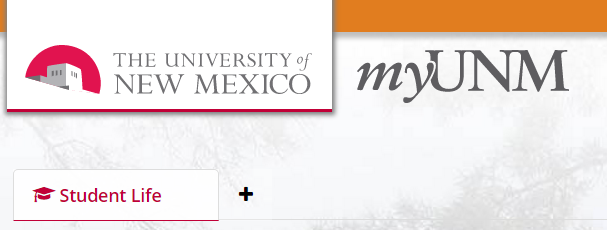
- Under Tabs, select Student Employee

- click Add Tab on the right side of the screen

- You should see your Student Employee tab

To Verify your Assignment is on the system
- Click on your newly created Student Employee tab
- Click the Enter LoboWeb button

- Click Jobs Summary

- You job assignments are under List of Jobs. (Please note that end dates are subject to change based on enrollment, work study award, graduation, etc.)

